Pick 3 amazing tools for novelists?
That’s an easy one for me.
Why?
Because I use these tools on a daily basis.
Every fiction writer has some favorite tools, and this post isn’t meant to be exhaustive.
Still, if you’re working on your fiction every day, you tend to reach for some tools quite often, and these tools seem to get the most wear and tear from me.
1. Amazing Tools for Novelists: Scrivener
Photo by: Lewis Faulkner at FaulknerFiction
Positives
Hands-down, Scrivener is the best tools for novelists and long-form writers.
I’m saying this because I’ve used Scrivener for a long time– after using a lot of other writing software.
I’ve explored most of the facets of this software, and I love it!
Truthfully, I wouldn’t use any other software for novel writing.
The items within Scrivener that I used on an almost-daily basis are:
- Entire-Manuscript Search.
- Moving Scenes and Chapters to Different Locations.
- The Multi-Faceted Outlining Features.
- Leaving a Comment (note) For Myself on Anything from a Word to a Paragraph.
Negatives
Many sites claim that Scrivener has a steep learning curve.
It is true.
Scrivener has so many bells and whistles that you can get bogged down rather quickly.
The good news is that you can add many of these bells and whistles to your work-in-progress almost any time you want.
The features are so wonderful, yet overwhelming in number, that you may be tempted to spend way too much time setting things up and tinkering with them, rather than actually writing your novel.
Another negative is that Scrivener does not have all the same bells and whistles if you’re using a Microsoft Operating System version.
I found this out the hard way.
I actually bought my Mac so I could get Scrivener in the Mac version, and get all the bells and whistles.
2. Amazing Tools for Novelists: Photoshop Elements
Photoshop Elements
Positives
First, there’s Photoshop. Which is quite expensive and, I think, has a monthly payment to use it. There are a limitless number of things you can do with images and video. But the price prevents most users from getting it.
And then, there’s Photoshop Elements.
A one-time purchase.
Photoshop Elements has a great many of the features you get with the expensive Photoshop, but not all of them.
Still, unless you’re planning to sue Photoshop professionally, I’d go with Elements.
I’d opt for Photoshop Elements (significantly cheaper; one time cost $99.99).
PS Elements has many of the features of big Photoshop, and you can use PS Elements to create all kinds of images, which you can put on your website, to advertise your work. See some examples here.
Filter Gallery (within PS Elements) gives you a large amount of tools to spice up, resize, or optimize your images.
This resizing gives you the ability to share things about your work on various social media sites.
Negatives
I can’t really think of anything bad about PE Elements, except that on rare occasions, it’s a little slow, probably due to memory issues on my computer.
If you have a relatively new computer, though, it will probably work fast and fine.
3. Amazing Tools for Novelists: Divi
Divi
Positives
You can purchase Divi yearly ($89) or one-time fee of ($249).
Divi is a product that sits on top of WordPress, and you can use it to completely design your website from scratch (without knowing any code; just select, or drag and drop.).
This is incredibly helpful if you’re designing and building your website yourself, and you’re not a serious computer person.
Making changes to your website is incredibly easy using this product.
You do have to have WordPress as the basis for your website, and then attach Divi to it, however. Most hosting sites make this very easy.
Click here to see the difference between wordpress.com and wordpress.org.
Negatives
With Divi, it’s a little complicated to get actual human help sometimes—but they make up for this potential problem by having a feature on your website that allows the tech person at Divi to take over your website and see what you’re doing wrong.
They also have a front-end AI set up, to help you with regular questions and concerns. But most of the posts I’ve seen by people who use Divi, say it’s not really worth the extra money.
Also, some of the customizations that you’ll need for a blog are a littler more awkward to set up, but once you learn how, it’s pretty easy to adjust things, too.
These negatives are all offset by a bazillion videos online to help you do almost anything with Divi.
I’ve never needed to know how to do something with Divi that didn’t have an explainer video on the Internet.
The Long and Short of it All

My 3 amazing tools for novel writing are Scrivener, Photoshop Elements, and Divi.
Between these 3 software packages, I save a tremendous amount of time writing novels and blog posts, as well as making my website easier to navigate and populate with cool images and videos.
What are some of YOUR favorite writing tools? Leave a comment below and tell us why.
Go Even Deeper at FaulknerFiction
OK, So What Do I Do Now?
Well, let’s see. You’re Artistic. Brilliant. Creative. Maybe even more. Don’t pretend like you don’t have something to say. Come on. Share it with the rest of us in the comments below.
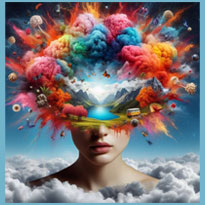


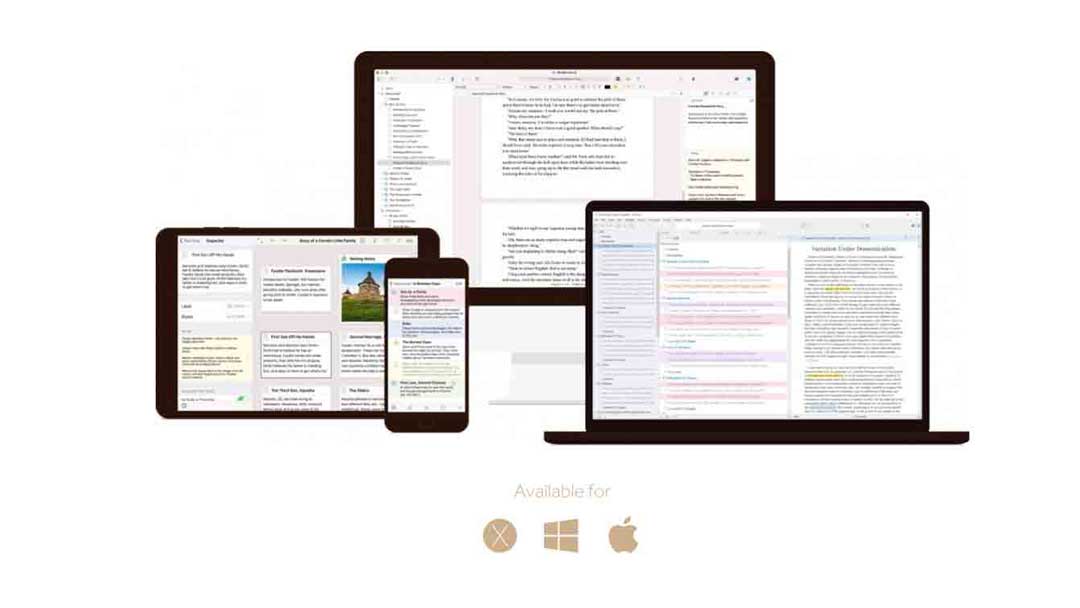
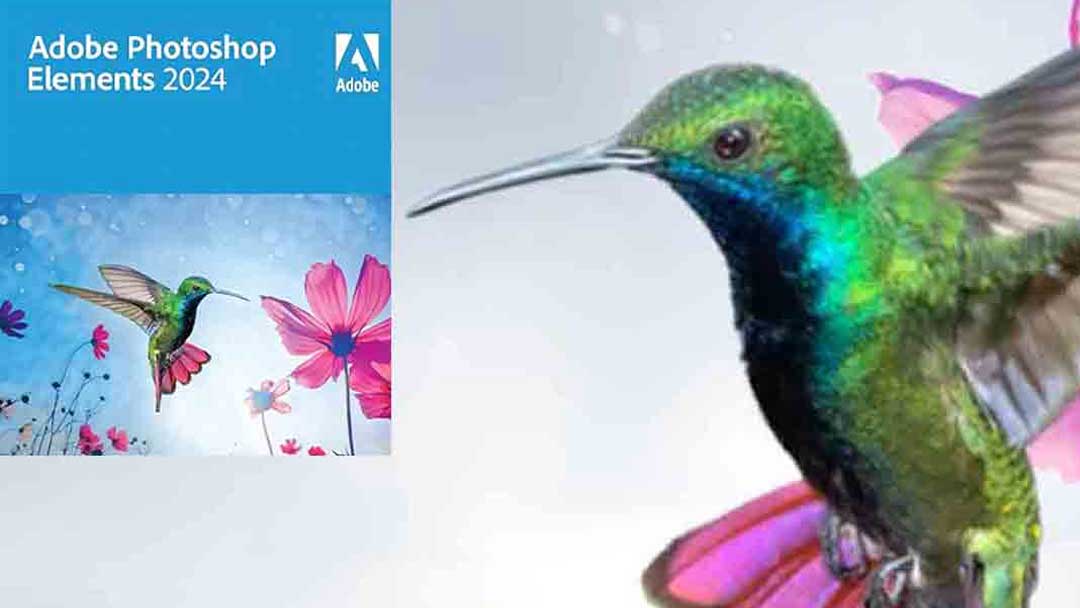
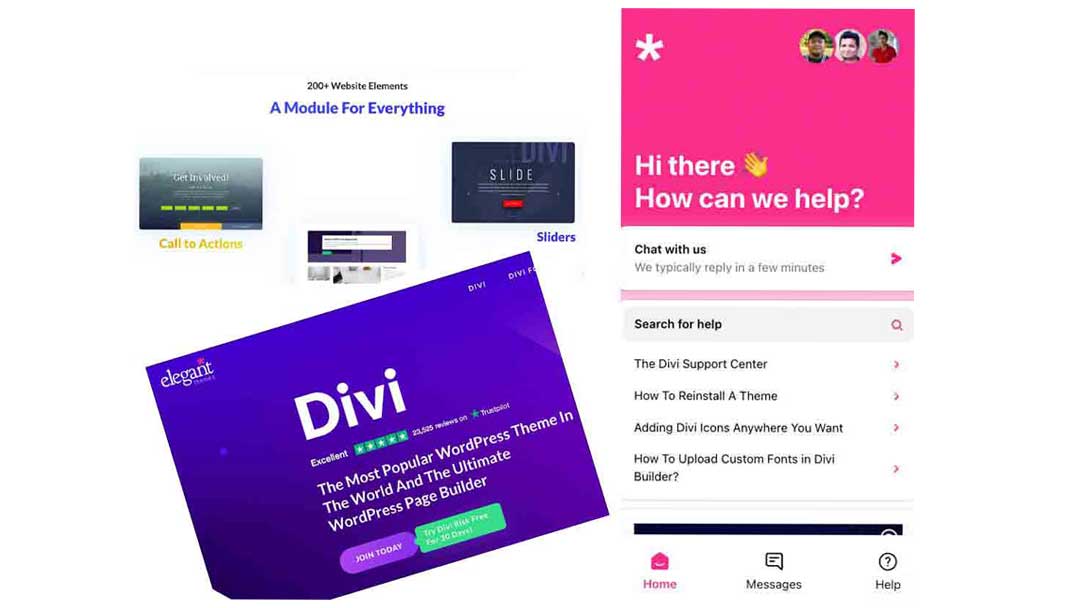





0 Comments